Reduce time spent looking for answers
Supercharge your Slack with a better discovery of your team’s frequently asked questions with their answers all in one place
Just reacting with a 🥁 emoji on any slack message marks the message as an "answer" to a question and saves it to the app
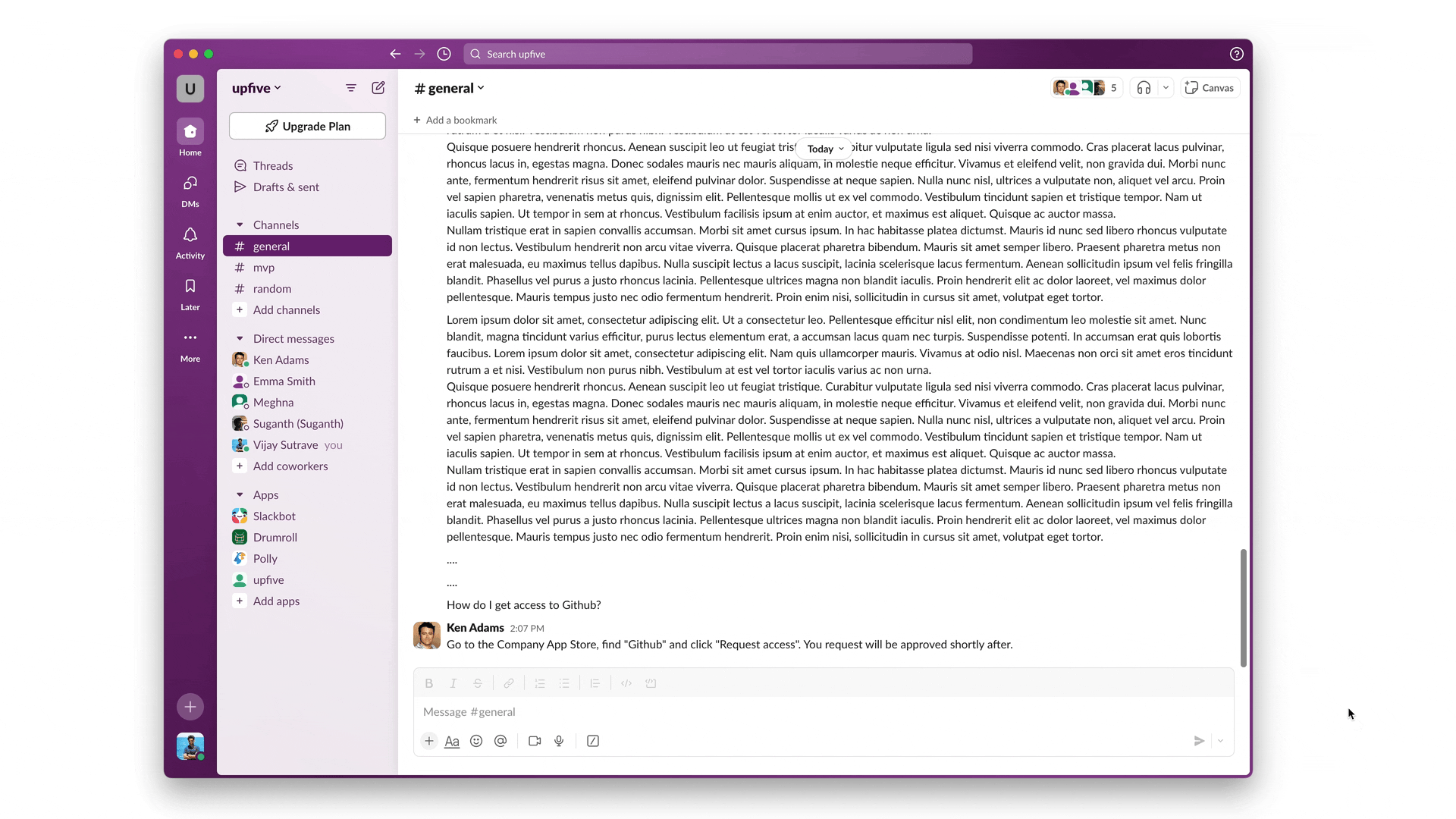
Public beta, open now! Try for free
Adding TheDrumrollApp to your team is now open for beta and free, add to Slack for free today!
Watch a quick video on how to get started on Youtube

Frequently asked questions
If you can’t find what you’re looking for, send an email to support@thedrumrollapp.com and we’ll get back to your shortly.
What do I get with the free version?
Free version allows users to save upto 25 drumrolls per Slack workspace.
Do you store any personal / company information?
We do not copy over your Slack messages to our database. The questions are, however, stored safely with us.
How do I remove a question?
When the user who created the drumroll removes the reaction from the message, the drumroll is deleted.
How do I add the bot to the Slack channel?
Install to Slack using the link above, and mention the bot '@drumrollapp' in any Slack channel
Can I drumroll a message in a private channel?
Yes, if the bot is invited to the private channel, you can "drumroll" it. The message will be visible in the home tab to only those members who are also a part of the private channel.
I use Microsoft Teams
DrumrollApp for Microsoft Teams will be rolled out shortly.


